MAIL POLICY
why do we need guidelines?
To ensure that the brand is always presented in the same way in our email communications between headquarters, operators and customers.
Do you need help?
You can always contact us if you need help with something or have questions.
Subject
Always use the relevant subject line in emails to ensure that information can be easily found in email threads. Do not mix messages in subjects that deal with different topics.
tonal mode
Always write professionally, respectfully and politely.
Finalisation of email and signature
Always end your email with “best regards” or similar greeting and your name. This can be added to your email signature.
How to configure your email
In your email programme (Apple), select “Settings”:

Message font and size
Continue by selecting “Fonts & Colours”.
Make sure to select the Verdana font, size 11 for “Message list”, “Message font” and “Fixed width font” as shown below:

E-mail signature
After the message font has been set, proceed to “Signatures”.
For convenience, you can add the closing of your message with “with kind regards” or similar and your name. The signature font and size is Verdana, size 9.
Name Surname Operator KAYAKOMAT – XXXX* KAYAKOMAT [space] M (international telephone number)** E (e-mail address)** [space] www.kayakomat.com KAYAKOMAT on Facebook ***
Please write Operator KAYAKOMAT and location, for example: Operator KAYAKOMAT – Stockholm
No colon after “M” and “E”
Linked to individual operator’s Facebook page
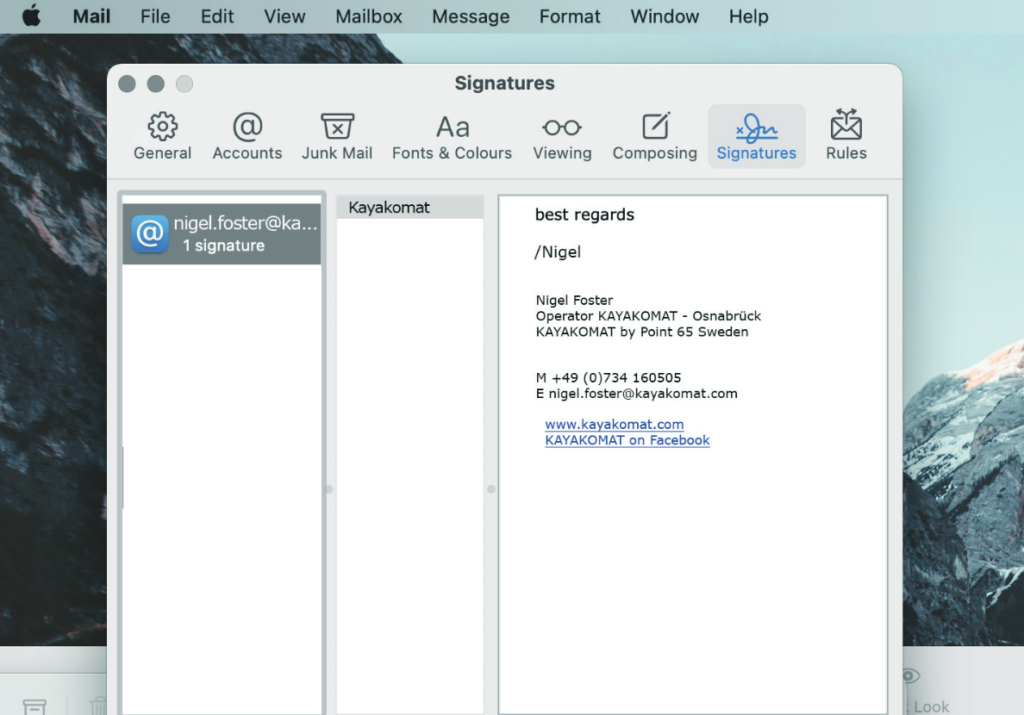
No logos or images in the signature!
Do NOT add KAYAKOMAT logos or other logos to emails. A logo is an attachment that makes downloading attachments and search functions more difficult. Emails with images/logos in the signature are more likely to be blocked by anti-virus software and may bounce in forms, etc.
Including links or images in email signatures may seem like a creative and personalised touch, but there are some important reasons why this is not a good idea. When you send emails with links and images in the signature, it can affect how your messages are sorted and handled by the recipient’s email system. Here are some educational and insightful explanations why you should avoid using such signatures.
Risk of spam classification: Email systems have built-in spam filters that scan incoming messages to protect users from malicious emails. When your message contains links or images in the signature, the risk of the spam filter interpreting your message as spam increases. This means that your important message may end up in the recipient’s spam folder and never be read.
Delivery problems: Some email clients and security systems may block emails that contain links or images, especially if these elements are linked to low-reputation websites or have potentially harmful content. This can prevent your message from reaching the recipient at all.
Increased email size: Images and graphics increase the size of your emails, which can lead to slower delivery times and potentially exhaust the recipient’s email quota. Larger emails can also be harder to load for recipients with slower internet connections.
Professionalism: While it can be tempting to use links and images to express your personality or promote your business, it is important to keep email communications professional. A simple, clear and easy-to-read signature gives a more serious and trustworthy impression.
To avoid these problems, it’s best to keep your email signature simple and free of links and images. Focus on including relevant information such as your name, title, company and contact details. This will ensure that your messages reach the recipient and are perceived as professional and credible.
more about e-mail....
If you need to contact us by email, please make sure to use your KAYAKOMAT email address. This makes it easier for us to provide faster assistance as KAYAKOMAT emails have priority in our email programme.
We can also find and sort your messages more easily. If you use a different email address, there is a risk that your message will be lost or that it will take a while for us to discover it.
Please note that it may take longer to receive a response by email compared to contacting us through the contact form under the Contact tab on our website.
It is also important to use your KAYAKOMAT email address when communicating with customers or dealing with matters relating to Kayakomat. It may cause confusion for customers if they receive a message from a private email address instead of a kayakomat.com address. This also applies to marketing and public relations matters.

